Error:java: invalid source release: 11
프로젝트를 진행하다보면 위와같은 에러를 보일때가 있는데, Intellij의 설정을 수정하여 해결할 수 있다.
방법1 1) Language Level 수정
Intellij에서 File -> Project Structure -> Project Settings -> Project 메뉴의 Project Language Level 을 수정한다

그리고 File -> Project Structure -> Project Settings -> Modules 메뉴의 Source Language Level을 수정한다.
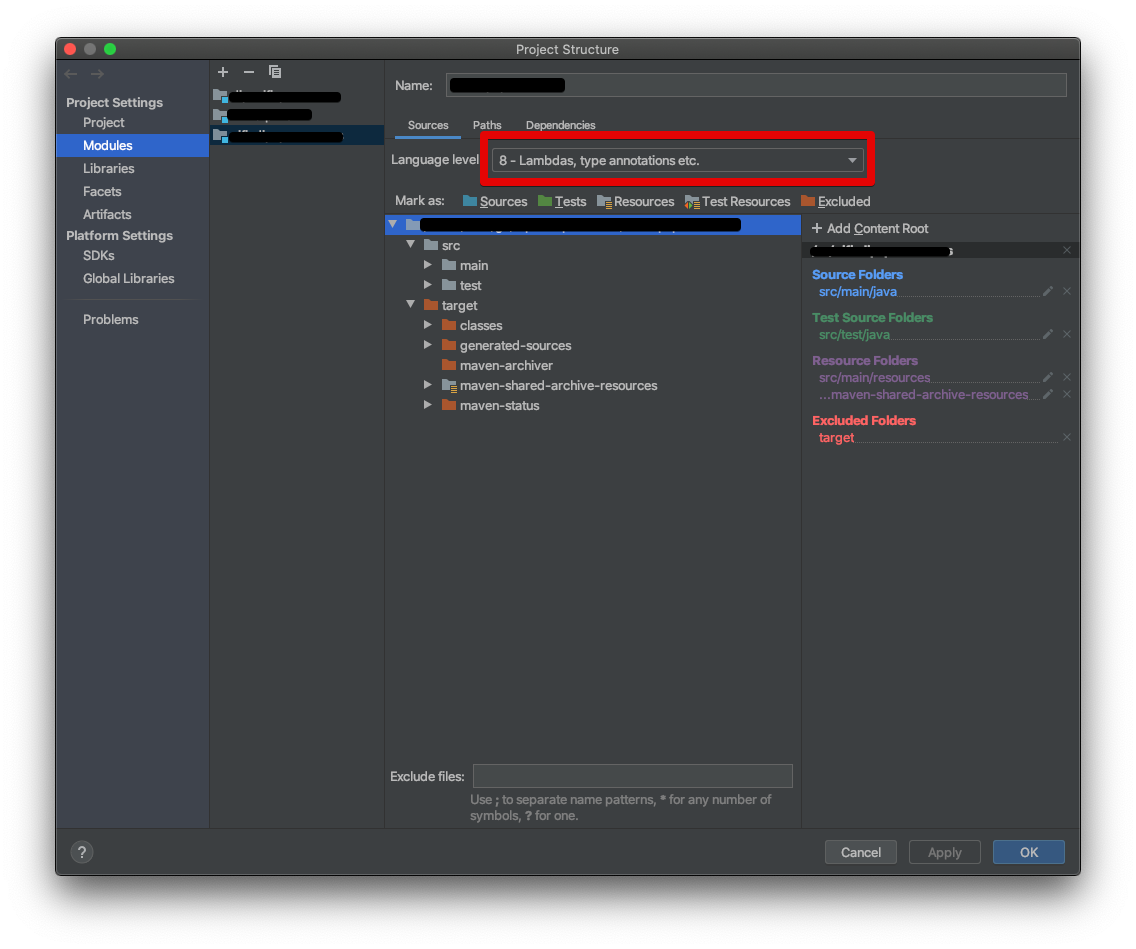
방법1 2) Java Compiler 수정
Intellij에서 Preference -> Build,Execution,Deployment -> Compiler -> Java Compiler의 Target bytescode version을 수정해준다.

방법2 Maven 설정 추가
위와 같이 수정을 하면 동작을 하는데, 빌드를 수행하거나, 메이븐 설정이 변경되어 내부적으로 refresh가 되는경우 위의 모든 설정이 초기값으로 변경된다. 이때는 maven에 설정을 통해 버전을 지정해 줄 수 있다.
방법 1. properties 수정
<project>
[...]
<properties>
<maven.compiler.source>1.8</maven.compiler.source>
<maven.compiler.target>1.8</maven.compiler.target>
</properties>
[...]
</project>방법 2. maven-compiler-plugin에 버전 지정
<project>
[...]
<build>
[...]
<plugins>
<plugin>
<groupId>org.apache.maven.plugins</groupId>
<artifactId>maven-compiler-plugin</artifactId>
<version>3.8.1</version>
<configuration>
<source>1.8</source>
<target>1.8</target>
</configuration>
</plugin>
</plugins>
[...]
</build>
[...]
</project>'Language > Java' 카테고리의 다른 글
| [JAVA] JDBC 메타정보 추출하기 (0) | 2020.08.19 |
|---|---|
| [Java] AdoptOpenJdk Installation on CentOS (0) | 2020.06.02 |
